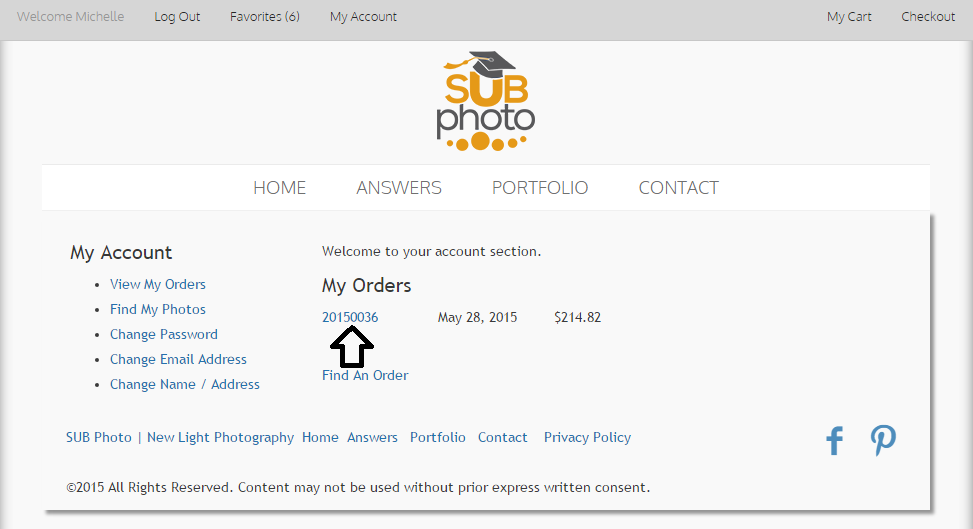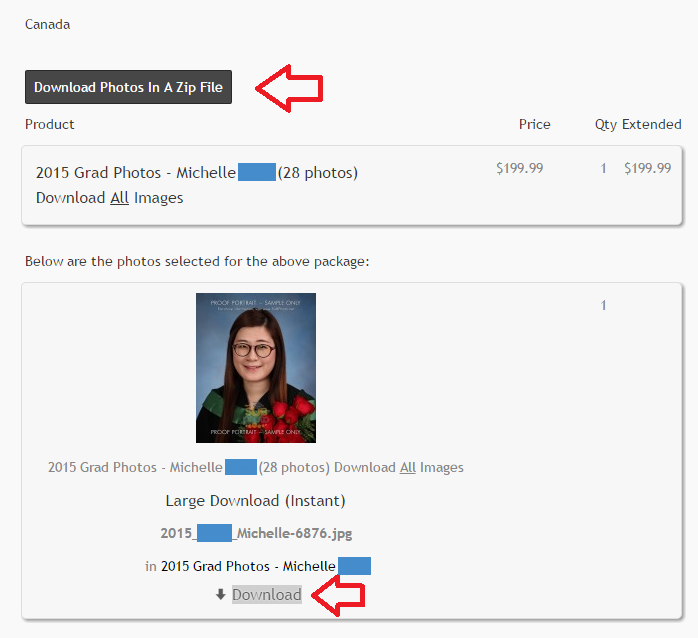How can I download my grad photos?
This is one of our most common questions! You can download your graduation photos, professional headshots, passport or ID photos, event photos and much more from SUB Photo.
In most cases you will find the instructions right in your photo gallery. Just click on the icon to see what is available; scroll down to the downloads section and also check out the package deals for better value.
After you've purchased a download, you can access it at any time in the future from your My Account page.
For more details, click on a heading below to open the section and find your answers:
Click to expand:
Don't worry! The overlay will be removed when you purchase a photo.
We use the overlay to indicate that the photo is not ready for production yet, and of course to prevent scalywags from downloading photos without paying for them. (Who would do that!?)
Our system will in many cases provide you with a watermark-free download immediately after purchase; in cases where we are going to retouch your photo or provide other adjustments, the photo will be released for download by our staff once the work is completed.
Of course, not all of our downloads are free - but some are! This is typically from an event, such as a ceremony or fundraising event. If the gallery you are viewing has free downloads, this will be indicated in the gallery description above the photos.
Look for the icon above or below your photo. (It moves around a bit depending on your device.)
You may also find free downloads by opening the , depending on your event or the photo session you paid for. Some photo packages also include bonus downloads when you purchase prints or other products, so keep an eye out!
You can download your photos multiple times on any device.
Just click on "YOUR STUFF" in the menu above and visit the "ACCOUNT & ORDERS" page. (You'll need to be logged in, of course.) Just view your order and you'll see a link to download the images you have paid for.